• Alt-click anywhere : creates a new node and connect it to current selection (use [Backspace] to unlink if needed) • Click anywhere : deselect all • Cmd-click inside face : select face leader • Click on node : select/deselect node • Alt-click on node : select node and connect to last selected • Shift-click on node : select path from last selected • Double-click on node : select node and its closure • Cmd-click on node : add/remove from selection • Click-on-node-and-drag : select and move node • Maj-click-on-node-and-drag : select and move node and its closure (cluster) • Alt-click-on-node-and-drag : select node and rotate its closure • Click-anywhere-and-drag : draw selection rectangle • Shift-Click-anywhere-and-drag : draw selection ellipse • Click-anywhere-and-Shift-drag : draw selection square • Click-anywhere-and-Cmd/Ctrl-drag : constrained (2x3,4x3,..) rectangle (cf. Dimensions menu)
Cmd-S Save : same as menu Graph|Save Cmd-X Cut ALL (and edges, and faces) Cmd-x Cut G.selected* Cmd-Z Undo Undo last operation(s) up to 16 undo levels : Very useful Cmd-Y Redo Undoes the last Undo Cmd-E Edit selected node label (text) Cmd-A Select all nodes connected to G.selected (union of closure(s)) Cmd-I Invert selection Cmd-L Select nodes with same label (text) as s#0 Cmd-C Copy selected node label (text) Cmd-V Paste label to selected node(s)
Alt-1 G.selected.radius- Alt-2 G.selected.radius+ Alt-3 G.selected.rotate- (1°) Alt-4 G.selected.rotate+ Alt-5 G.selected.fontSize- Alt-6 G.selected.fontSize+ ! G.saveForUndo() : push current position & refresh gradients (if moved nodes) & Dump(s#0) d Debug++ 0 G.selected.toggleRadius 0 <--> R : show/hide nodes 1 G.selected.radius *= 0.8 : decrease radii 2 G.selected.radius *= 1.2 : increase radii 3 G.selected.setRandomRadius() 4 G.selected.bumpLineWidth(-1); 5 G.selected.bumpLineWidth(+1); 6 setFaceLeader(s#0) 7 makeNewFaces(selected) 8 rectangular/circular graph from selection rectangle/ellipse 9 killAllControls() m hide/show menus ? this window ESC quits node text editor, stops animations, emergency exit, ...
cmd-E edit (s#0---s#1) edgeInfo k show/hide edges C connect s#0 to G.nodes , or closure(s#0) to closure(s#1) c toggle self connect (loop) for G.selected i edge or spline : insert middle node in K(s#0) or between s#0 and s#1 M merge s#0, s#1 and their edges, or merge paths (s0..s#1) ,(s#2..s#3) U s#0 or G.selected* killEdges [Backspace] kill last edge x kill s#0 or last node X kill Edges ⛔️ / G.selected* Y add edges : convex hull of G.selected : hide Faces (: or H to un-hide) F build/kill faces for G.selected ⇞ ⇟ ↖ ↘ page up/down, home/end keys : navigate thru face leaders
0 toggle radius 0 <--> R : show/hide G.selected h hide Locked(s) 📌 or G.selected H un-hideall : nodes & faces % show hidden nodes t display node labels. Toggles 0:none, 1:labels only, 2:all, 3:z's layers T clear labels of G.selected v Verbose : Toggles graph information. 0:none, 1:standard, 2,3: debug ^ select node#0 $ select last node TAB select next node Shift-TAB select previous node y select frontier nodes : lowest degree n select same color node(s) N toggle immutable nodes / G.selected* Z toggle noclick nodes / G.selected* #<label> : select nodes by label #<id> : select & blinks node #id G push current selection W pop selection l toggles lock 📌 for G.selected L 🔑 unlocks all
<space> apply next palette to G.selected
B basic palette
o set previous palette
O invert colors of G.selected
p set colors from current palette for selected nodes
π random palettes colors // Alt-p
e set colors from current palette for selected edges
q set next palette
P display palettes - ESC to close
Palette menu new gradient palette from (s#0 [,s#1]) colors
§ set background to next palette color
; toggles background black/white
, toggle rulers
Palettes grid
ESC: quit
Click: select palette
Shift-click: add clicked color to selected palette
Alt-click: delete color
'r': reverse palette
'i': invert palette
'w': swap with last
'N': New random paletteS;
K show/hide color picKer
Cmd-Alt click: Pick screen color and apply to G.selected* & Add color to current palette
Alt-0 (ø) clone s#0 or 📌 Cmd-X 🔴 clears ALL x or [Suppr]/[Delete] kill s#0 or last Node [Backspace] kill last edge X a RFU A align G.selected onto rulers grid or 20x20 px if no ruler _ align G.selected* onto line s#0...s#last * scale the whole graph and saveForUndo() s scale - zoom - on G.selected (scales distances and radii) S scale + zoom + on G.selected r rotate G.selected by + 10 ° R rotate G.selected by - 10 ° w swap node images ← → ↑ ↓ arrows move G.selected up/down/left/right (shift to accelerate)
Alt-0 clone s#0 or 📌 Enter new Quad from ◻︎ / new node from ◻︎ i insert middle node between (s#0, s#1) or inside K(s#0) (edge or spline) J make_sprite(s#0)
E display Emojis library DblClick to apply to s#0 I display Images library Dblclick to apply P display palettes. Click to select Palette.
g group/ungroup G.selected* node.click -> select all nodes in group node.Cmd-click select node(s) in group
> special links selected nodes : show arrows < special unLinks selected
( G.selected := attractor+ (white) ) G.selected := attractor- (red)
t toggle Trace z clear Trace
= reset all z's to 0 for selected nodes + increase z by 100 for selected nodes - decrease z by 100 for selected nodes z invert z's (z := -z) for G.selected
Cmd-e edit s#0 label (text) Cmd-e edit (s#0--s#1) edgeInfo Enter save label and quit editor Escape clears label and quit editor Backspace, delete, .. as usual Cmd-v Paste last edited node label to G.selected
Line breaks : '|' Ex. Comme|par|hasard
Label := string .. @var ... @var.. [* at end -> apply to all selected]
Nodes attributes:
@[x|y|z|r|id|col|hsl] : (x,y,z) coords, radius, id, color
Misc vars :
@A random letter
@bigp random bigInt pseudo-prime
@rnd random not prime
@rndp random prime
@pre Prenom : Mauricette,..
@pat Patronyme : Bourbaki,...
@adj Adjectif (masculin)
@date,@time Current time : Updated at screen drawing time
@secs Elapsed seconds : Updated every second
Evaluation :
${expression} Ex: ${Math.atan2(@y,@x)}
Misc text :
${LABELS[7]}
@label = ${LABELS[@id]} ...
Commands :
/emoji(id) sets node emoji. Ex: /emoji(@id)
Label example : Node @id at @x,@y color:@col * -> applies to all selected
@ Enter/Leave drawing mode ESC Leave drawing mode TAB Select next drawer MAJ-TAB Select next path Alt-click anywhere New drawer Cmd-V Duplicate drawer x Suppress last point [Delete] last line [Suppr] last path / shape to rectangle E shape to Ellipse
Alt-g Enter/leave geometry mode M(a,b) : middle ...
F19 : new spline from selected path F18 : 3D animation F17 : alphaMeter
Alt Keys
// s#0
'·' : ❌ Freezes s#0 // Alt-F
'ø' : setClones(1) // Alt-0 : Clone s#0 or 📌
// G.selected
'' : bumpRadius(-1) // Alt-1
'ë' : bumpRadius(+1)
'“' : bumpRotate(-1) // Alt-3 ∆ 1°
'‘' : bumpRotate(+1)
'{' : bumpFontsSize(-1) // Alt-5
'¶' : bumpFontsSize(+1) // Alt-6
'«' : bumpFreq(+0.25) // Alt-7 - Recorder speed
'¡' : bumpFreq(-0.25) // Alt-8
'π' : random palettes colors // Alt-p
'î' : G.invert() // Alt-i : swap nodes
// G.selected*
'ê' : setEmojiId (random) // Alt-e
'Ê' : setPictureId (random) // Alt-E
'©' : cloneColors() // Alt-c
Alt-g : Enter/leave geometry mode
Keys
/ new custom shape from Face or new Dot/Rect from ◻︎
_ align G.selected*
- decreases z by 50 for selected nodes
? this window
§ set background to next palette color
: hide Faces (: or H to un-hide)
; set background to black/white
, toggle rulers
! saveForUndo()
* scale the whole graph and saveForUndo()
& Dump(s#0)
^ select node#0
+ increases z by 50 for selected nodes
< unLinks selected nodes
= reset all z's to 0 for selected nodes
> links selected nodes with arrows
$ select last node
% start/top animations
[Enter] New Quad from ◻︎
[Enter] Inside editor : save label and quit editor
[ESC] close this window, stops animations, quits node tex editor, etc.
[Suppr] kill last node or s#0
[Backspace] kill last edge
← → ↑ ↓ arrows move G.selected up/down/left/right
⇞ ⇟ ↖ ↘ page up/down, home/end keys : show first/last, next/previous face leaders
<space> apply next palette to G.selected
( G.selected := attractor+ (green)
) G.selected := attractor- (red)
0 G.selected.toggleRadius(0 <--> R)
1 G.selected.radius *= 0.8
2 G.selected.radius *= 1.2
3 G.selected.setRandomRadius()
4 G.selected.bumpLineWidth(+0.5)
5 G.selected.bumpLineWidth(-0.5)
6 setFaceLeader(s#0)
7 makeNewFaces(G.selected*)
8 blink hidden nodes
9 killAllControls()
a RFU
A align onto graph rulers or 20x20px grid if no rulers
b
B basic palette #0
c toggles self connect (loop) / G.selected*
C connects closure(s#0) ⟺ closure(s#1)
d Debug++
Cmd-S Save graph to persistent memory
Cmd-A Select all nodes connected to G.selected (closure)
Cmd-C Copy selected node label (text)
Cmd-V Paste label to selected node(s)
Cmd-E Edit Enter editor of s#0 label
Cmd-I Invert selection
Cmd-L Select nodes with same label (text) as s#0
Cmd-V Paste drawer
Cmd-V Paste last edited node label to G.selected
Cmd-X Cut ALL
Cmd-x Cut G.selected*
Cmd-Y Redo
Cmd-Z Undo Undo last operation(s) up to 16 undo levels : Very useful
e set colors from current palette for selected edges
E display Emojis library - ESC to close
f screen capture -> new Image - variant 0:transparent 1:black background
F kill/build faces for G.selected
g group/ungroup G.selected nodes
G push current selection {set of nodes}
h hide Locked(s) 📌 or G.selected
H un-hide all : nodes & faces
i insert middle node in K(s#0) or between s#0 and s#1
I display image Library (ESC to quit)
j bouncer jump (animation)
J make_sprite(s#0) ==> double-click menu
k show/hide edges konnections
K show/hide color picKer
l toggles lock 📌 / G.selected
L 🔑 unlocks all
m hide/show menus
M merge s#0, s#1 and their edges, or merge paths (s0..s#1),(s#2..s#3)
n Select same color node(s)
N toggle immutable nodes / G.selected*
o set previous palette
O G.selected: invert cOlors
p set colors from current palette for selected nodes
P display palettes library - ESC to close
q set next palette
r rotate G.selected by + PI/32;
R rotate G.selected by - PI/16 ;
s scale - zoom - / G.selected
S scale + zoom + / G.selected
t display node labels. Toggles 0:none, 1:labels only, 2:all, 3: z's
T G.selected* : clear labels
TAB select next node
Shift-TAB select previous node
U s#0 or G.selected* : killEdges
v Verbose : Toggles graph information. 0:none, 1:standard, 2,3: debug
V Get selection
w swap nodes
W pop selection
x kill s#0 or last node
X kill Edges ⛔️ / G.selected*
y select frontier nodes
Y add edges : convex hull / G.selected
z invert z's (z := -z) / G.selected
Z toggle noclick nodes / G.selected*
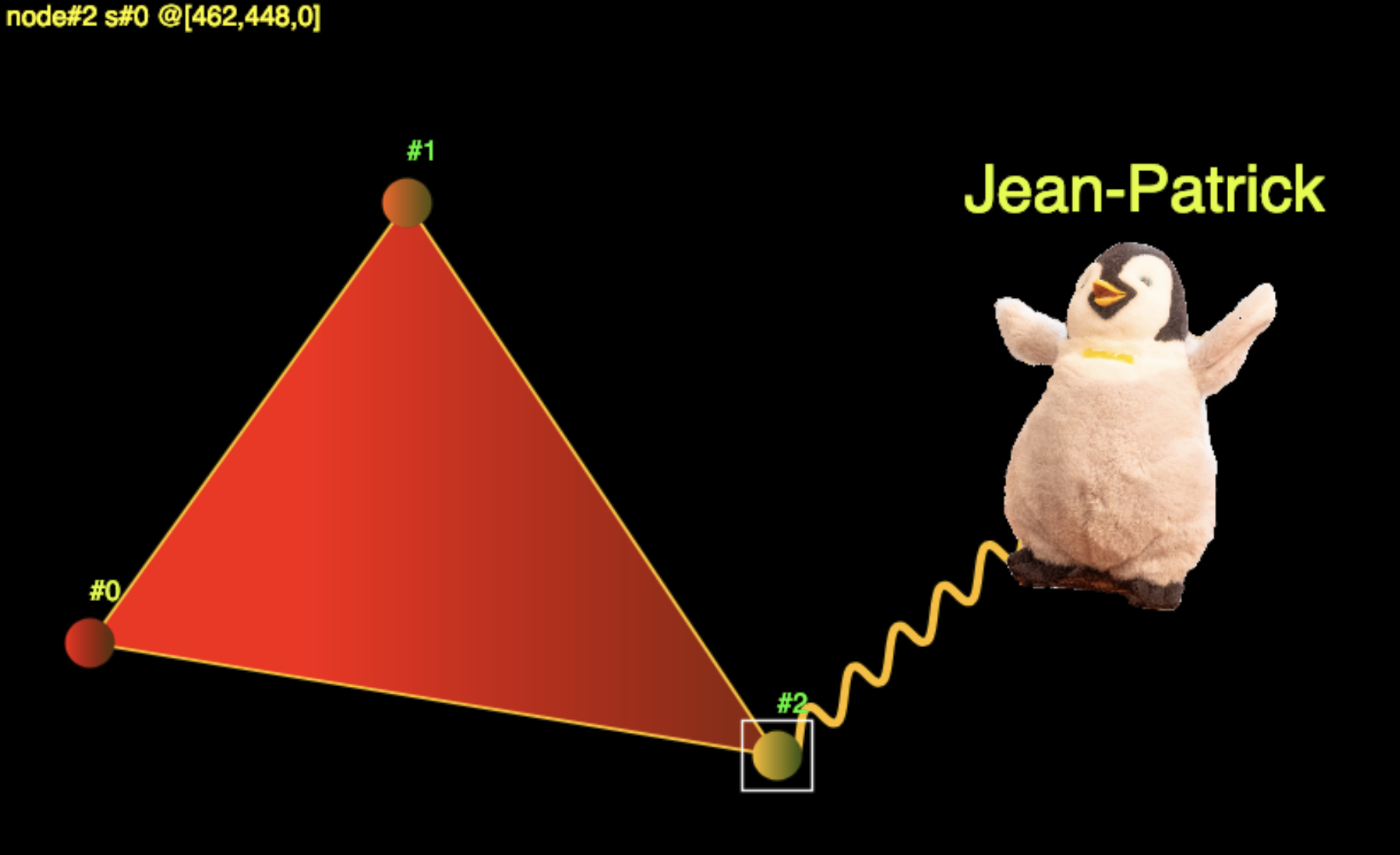
4 nodes, 4 edges, one 3-cycle, 1 face, 1 selected node, 1 text label
Graphs are made of nodes, edges, and faces. A node has a size or radius, a shape (round dot, rectangle, custom shape, ...), a color and possibly a color gradient or an image, and a label (text). Nodes are denoted #0 (first node), #1, ...#last. Nodes are connected by edges, or links. An edge between #i and #j is denoted (#i,#j). There is at most one edge between two nodes. An edge is undirected : (#i,#j) is the same as (#j,#i). Edges can be displayed as lines, dotted lines, gradients, arrows, curves or springs. A path between two nodes a and b is a sequence of edges (#a,#i)(#i,#j)(#j,#k)...(#m,#b); A n-cycle is a closed path of n nodes from one node to itself : (#a,#i)(#i,#j)(#j,#k)...(#m,#a). Cycles may enclose faces, colored polygons. Faces may be drawn with color gradrients, or as 'smoothfaces' using Bezier curves. Faces are automatically found by GB_graph, or user-defined.
Meta keys notation : Cmd-Key denotes either ⌘-Key or Ctrl-Key. Cmd-A and Cmd-a, etc. are the same. 'A' denotes press the 'A' key = Shift-a, 'b' press the 'b' key, ... ESC is the ESCape key. Alt is the Alt or Option key. Useful commands : • Cmd-z : Undo last operation. GB-graph has an history stack to remember the 16 last graphs. The undoLevel - 0 to 16 - is displayed in the info area (top left of screen). Press Cmd-z, Cmd-z, Cmd-z, ...to go back in time. • Cmd-X : clear all and start a new graph (undoable) • '?' : show help window • ESC : quit help window, quit text editor, stop animations, etc.
• Click on node : select/deselect node • Cmd-click on node : add/remove to/from selection • Alt-click anywhere : create a new node and connect it to current selection (use 'Backspace' to unlink if needed) • Click anywhere : deselect all • Cmd-click anywhere : move selection to click location (animated) • Click-and-drag anywhere : make a selection rectangle, enclosing nodes to select, then Cmd-a. The following apply to unselected nodes : • Alt-click on node : select node and connect to last selected • Double-click on node : select node and its closure • Click-and-drag : select and move node • Maj-click-and-drag : select and move node and its closure (cluster) • Alt-click-and-drag : select node and rotate its closure
• Menu Preferences|mouseWheel to enable/disable the wheel • Wheel to zoom +/- • Shift-wheel to rotate +/- • Alt-wheel to move left/right (X axis) • Cmd-wheel to move up/down (Y axis)
Menus items allow to launch menu actions : yellow background menus, eg. Faces, or to tune parameters values with sliders; The 'reset' action at the end of a menu resets parameters to default values. Menu are denoted by Name|<item name>. Ex : Nodes|radius • Click onto a menu name : Nodes,Random,... to open/close it • Clicking on a tagged menu name : • Anims,• Screens,.. will open/close its sub-menus. • 'm' : close all menus / submenus
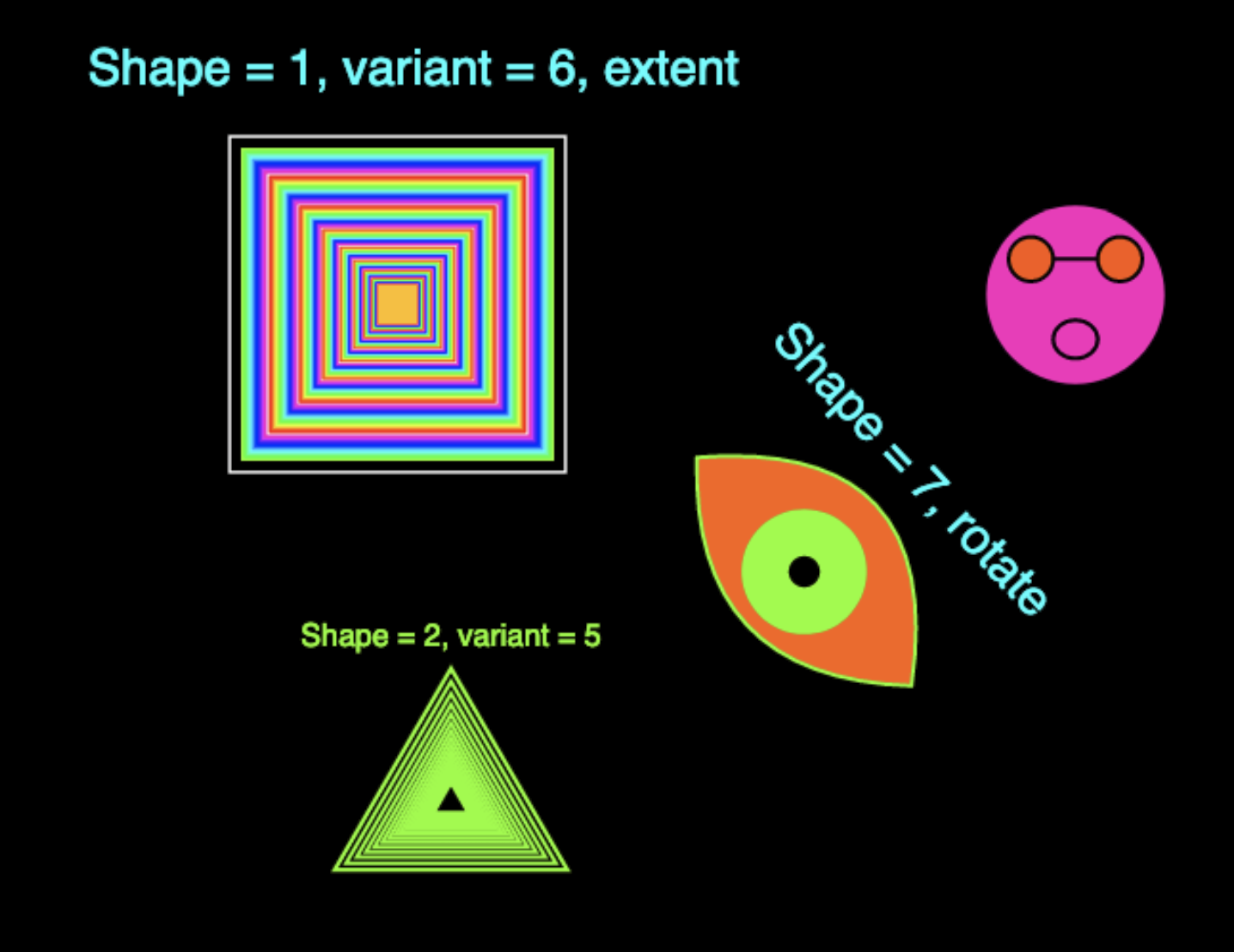
Shapes, variant, sizes
- Clean everybody : 'Cmd-X' • NewNode : Add a node somewhere : Alt-click - Select it : Click or Cmd-click - Select a shape : Nodes|Shape - Change its radius : Set Nodes|radius = ... or keys '1', '2' - Select a variant : Nodes|variant - Try to set Nodes|rotate, Nodes|extent, Nodes|nColor • Goto NewNode.
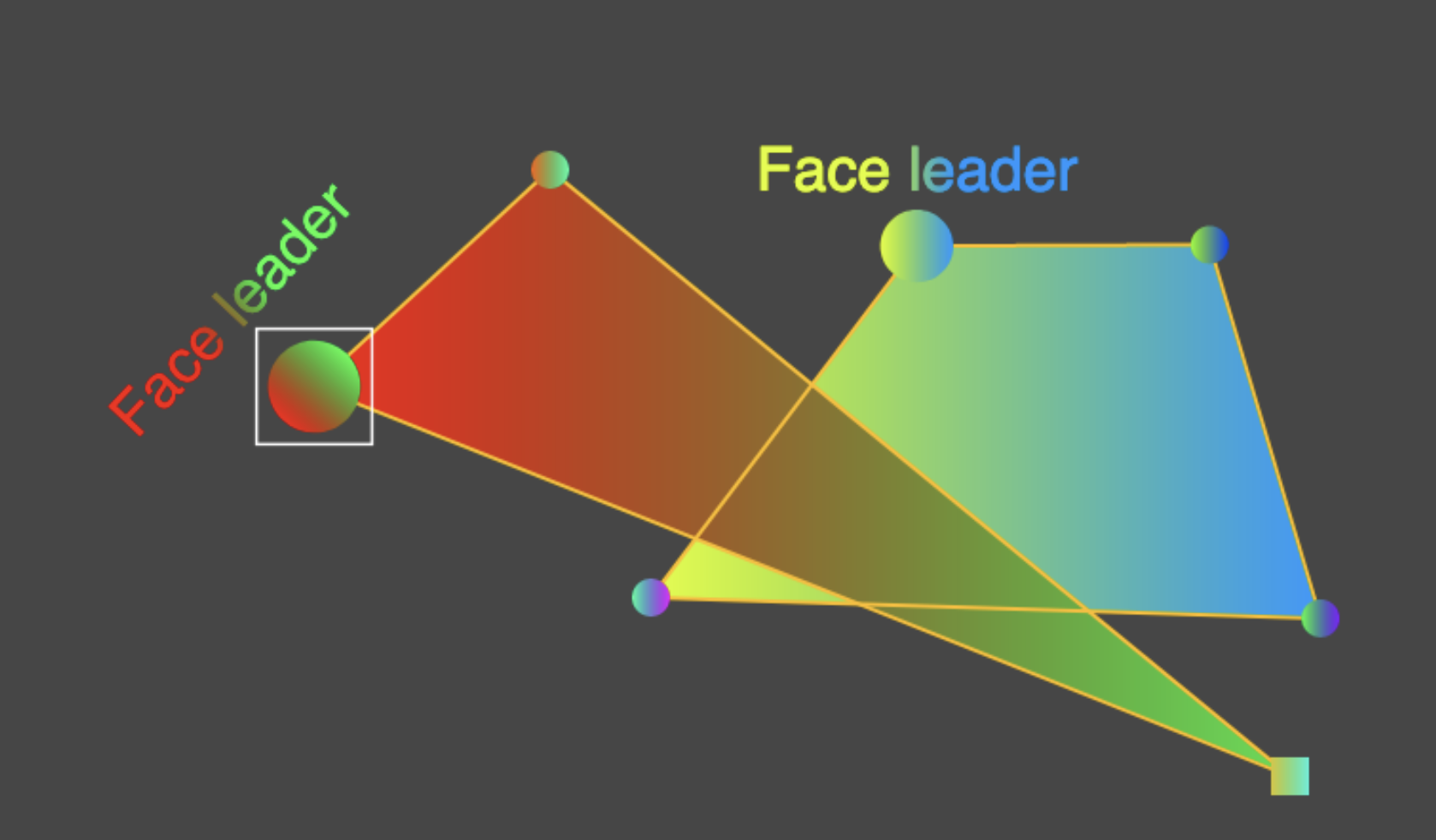
Faces are delimited by cycles of any length > 2. Each face has a leader node which is used to set the face color or gradient. • NewFaces : Draw ...
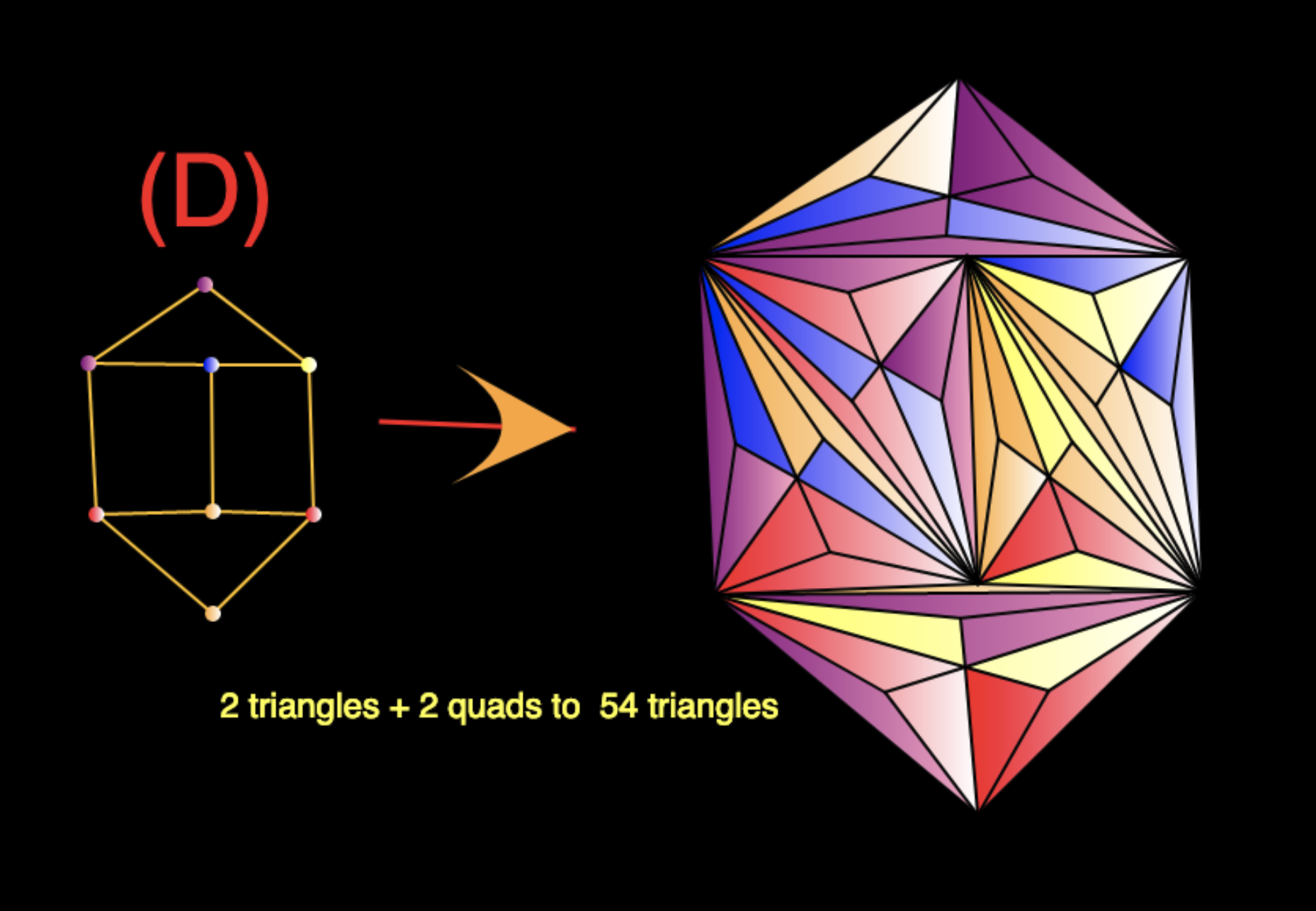
- Clean everybody : 'Cmd-X' • Draw the (D) polygon - Unselect all : click anywhere - Draw faces : 'F' - Operations|QuadsToTriangles - Repeat : Operations|TrianglesToTriangles - [Add a few gradients] Notation : [... is an optional step] - [Try another palette : <space>,<space>,...] - Menu Nodes|radius = 0 or Key '0' - Menu Nodes|lineColor = 16 = black - Menu Nodes|lineWidth = 1 or 2 or 0
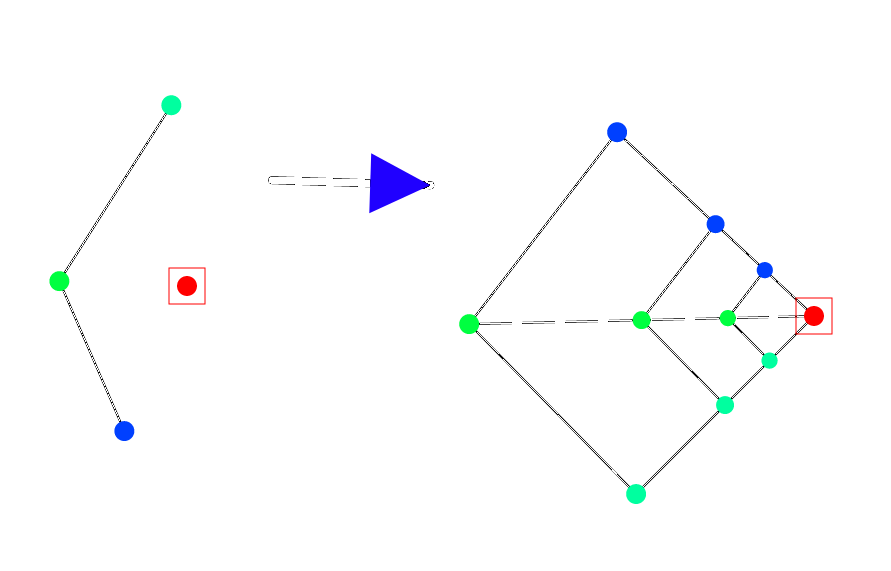
Homothety (n = 2 : two copies, scale = 0.5 , variant =1 : connect)

A surface of revolution is a surface in Euclidean space created by rotating a curve (the generatrix) around an axis of rotation. • Draw the generatrix path (G) - [insert intermediate nodes : select all, then 'I','I',...] - [Set MoreGraphs|variant to the minimal radius Rmin] - Menu More Graphs|3D|Revolution